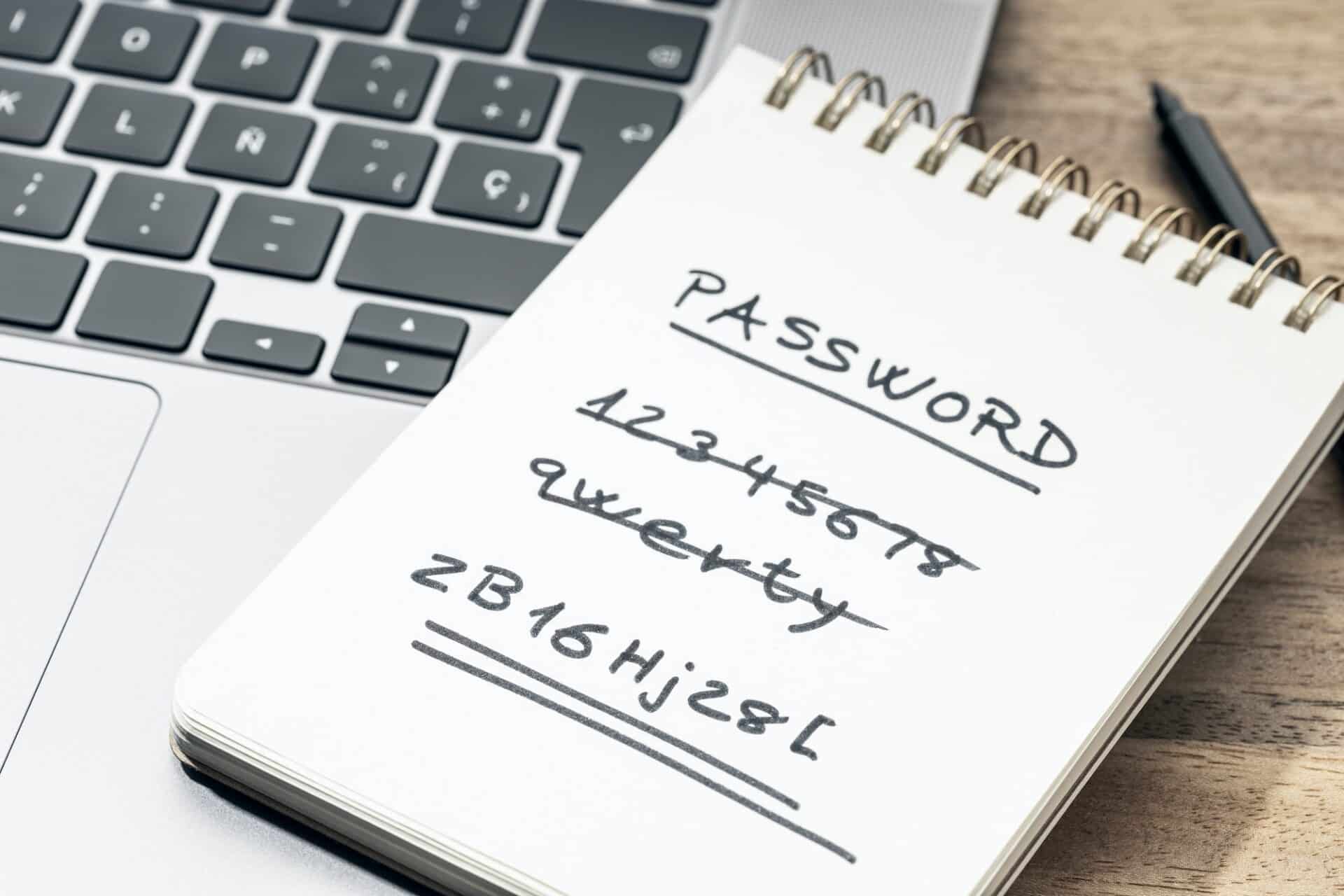Reading Time: 4 minutes
The Unseen War: Are Your Passwords Enough?
Imagine your digital life as a fortress, complete with high walls, thick gates, and vigilant guards. You’ve placed your cherished data, from personal photos to banking details, inside. Yet, every moment, unseen adversaries attempt to breach this stronghold. In this online battlefield, your password acts as a final line of defense. But, are the single-word or number-combination passwords truly secure? Could they withstand the relentless attacks from hackers who continuously improve their tactics?
The truth is, your passwords, unless managed correctly, may not be as impregnable as you think. Enter the password manager, your digital fortress’s unsung hero.
The Mighty Knight: What Is a Password Manager?
 A password manager is a software tool designed to remember and protect all your online credentials. It generates, stores, and retrieves strong passwords for you, ensuring that each of your accounts has a unique password that’s hard to crack.
A password manager is a software tool designed to remember and protect all your online credentials. It generates, stores, and retrieves strong passwords for you, ensuring that each of your accounts has a unique password that’s hard to crack.
Think of it as a well-trained knight, who takes the burden off your shoulders, allowing you to maintain a strong defense against data breaches and identity theft.
The Training Grounds: How Does a Password Manager Work?
When you create an account online, your password manager steps in. It suggests a complex, unique password, which it then stores securely in an encrypted vault—only accessible with a single master password. Remembering that one robust password is your only task. The password manager handles the rest, automatically filling in your login information when needed.
The Five Pillars: Essential Features of a Password Manager
Let’s look at the five fundamental elements a robust password manager should offer:
-
Password Generation: It should be able to generate long, complex passwords that are hard for hackers to crack.
-
Secure Storage: Your passwords should be encrypted and stored securely in a digital vault.
-
Auto-fill: It should automatically populate your login information when needed.
-
Cross-Platform Syncing: You should be able to use your passwords across multiple devices and platforms.
-
Two-Factor Authentication: An additional layer of security that confirms it’s really you before granting access.
The Tales of Triumph: Stories Highlighting the Importance of Password Managers
 Story One: The Busy Entrepreneur
Story One: The Busy Entrepreneur
Consider Jack, a busy entrepreneur who used the same password for all his accounts. One day, a hacker discovered his password and broke into his business accounts, wreaking havoc. After this setback, Jack invested in a password manager. Now, his business data remains secure behind a wall of unique, complex passwords that he doesn’t have to remember.
 Story Two: The Security-Conscious Family
Story Two: The Security-Conscious Family
The Smith family, always conscious of their online security, decided to use a password manager. With this, they can share account access without revealing passwords, and the kids learn about online security. With their passwords managed and secure, the Smiths now surf the internet without worry.
Five FAQs About Password Managers
Can I trust a password manager with my passwords?
Absolutely. Password managers use high-level encryption to ensure your passwords are secure.
What if I forget the master password?
It’s crucial to remember your master password; without it, access to your passwords may be lost. Some password managers offer recovery options, but they are limited.
Do I need a password manager if I use two-factor authentication?
Two-factor authentication is a good security measure, but it doesn’t replace the need for secure, unique passwords that a password manager provides.
Are password managers only for tech-savvy individuals?
No, most password managers are user-friendly and suitable for all, regardless of their tech skills.
Can a password manager fill in passwords on all my devices?
Yes, most password managers offer cross-platform syncing, allowing you to access your passwords across devices.
Your Next Steps: Engaging Questions
- Have you ever had to click the ‘forgot password’ link?
- Are your current passwords similar or the same across different sites?
- Do you remember all your passwords, or do you write them down somewhere?
- Have you ever considered how secure your passwords are?
- How much time do you spend resetting forgotten passwords?
Reflecting on these questions may reveal why investing in a password manager could bring peace of mind and greater security.
Conclusion: Embrace the Power of a Password Manager
In the digital age, data security is non-negotiable. A password manager is a potent tool in your digital security arsenal, effectively securing your digital fortress and providing invaluable peace of mind. Remember, the most effective defense is a strong offense, and a password manager offers just that. It’s your trusty knight in the unseen online battlefield. Don’t leave your gate open; equip yourself with a password manager today.